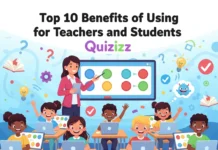In the world of video editing, having a reliable and easy-to-use tool is crucial for creating captivating content. Enter CapCut templates — the ultimate solution for effortless video editing. Whether you’re a content creator, a social media enthusiast, or someone looking to add a creative flair to personal projects, CapCut templates provide the perfect starting point for high-quality video edits. This guide will explore everything you need to know about CapCut templates, including their benefits, how to use them, and tips for maximizing your video editing potential.
What Are CapCut Templates?
CapCut template is pre-designed video editing layouts or projects available within the CapCut app. These templates allow users to create professional-looking videos by simply replacing placeholder content with their photos, videos, and text. With a wide range of styles, themes, and effects, CapCut templates cater to various niches, from travel vlogs to product promotions.

Key Features of CapCut Templates:
- Customizable Design: Modify elements like text, images, and transitions to suit your unique style.
- Professional Effects: Access ready-made effects, animations, and filters without needing advanced editing skills.
- User-Friendly Interface: Simplified editing for both beginners and experienced users.
- Time-Saving: Complete projects in minutes instead of hours.
Why Use CapCut Templates?
Using CapCut templates comes with numerous advantages that make video editing faster, easier, and more creative. Here are some key benefits:
- Ease of Use
CapCut templates are designed for everyone, from beginners to seasoned video editors. They eliminate the steep learning curve associated with traditional video editing software.
- Time Efficiency
Templates streamline the video creation process, enabling you to focus on your content rather than technical details. This is especially useful for creators with tight schedules.
- Diverse Styles
With templates available for virtually every theme and genre, you can always find something that matches your vision, whether it’s a trendy TikTok clip, a heartfelt birthday montage, or a polished marketing video.
- Cost-Effective Solution
CapCut is a free app, and many templates are available at no cost, making it an affordable option for creators on a budget.
How to Use CapCut Templates
Ready to dive into the world of CapCut templates? Follow these simple steps to create stunning videos effortlessly:
Step 1: Download and Install CapCut
If you haven’t already, download the CapCut app from the Google Play Store or Apple App Store and install it on your device.
Step 2: Browse Templates
Open the app and navigate to the “Templates” section. Here, you’ll find a vast collection of templates organized by categories such as Trending, New, and Themes.
Step 3: Choose a Template
Select a template that matches your desired style or project. Tap on it to preview how it looks with placeholder content.
Step 4: Replace Placeholder Content
Upload your photos, videos, and text to replace the placeholders. Adjust the sequence and layout as needed.
Step 5: Customize Effects
Enhance your video by tweaking effects, transitions, and filters. Many templates allow for additional customization to match your unique preferences.
Step 6: Export and Share
Once satisfied, export your video in your preferred resolution and format. Share it directly to social media platforms like TikTok, Instagram, or YouTube.
Popular Types of CapCut Templates
CapCut offers a diverse range of templates tailored for various use cases. Here are some of the most popular types:
- Trending Templates
Stay ahead of the curve with templates inspired by viral trends on social media. Perfect for TikTok challenges and Instagram Reels.
- Minimalist Templates
Ideal for clean, elegant videos that emphasize simplicity and clarity. Great for corporate presentations and personal vlogs.
- Cinematic Templates
Bring a professional touch to your videos with cinematic transitions, dramatic effects, and high-quality visuals.
- Fun and Quirky Templates
Add a playful vibe to your content with colorful animations, emojis, and dynamic transitions.
- Event-Specific Templates
Celebrate special occasions with templates designed for birthdays, weddings, holidays, and more.
Tips for Maximizing CapCut Templates
To make the most out of CapCut templates, consider these expert tips:
- Choose the Right Template
Select a template that aligns with your content’s theme and purpose. For instance, a cinematic template works well for travel vlogs, while a minimalist template suits business presentations.
- Keep It Authentic
While templates provide a solid foundation, adding personal touches like custom text and unique visuals will make your video stand out.
- Experiment with Effects
Don’t be afraid to explore different effects and transitions. CapCut’s intuitive interface makes experimentation easy and risk-free.
- Optimize for Platforms
Different platforms have varying aspect ratio requirements. Ensure your video’s dimensions are optimized for the intended platform (e.g., 9:16 for TikTok).
- Leverage Music and Sound Effects
CapCut allows you to add background music and sound effects. Choose audio that complements your video’s mood and theme.
Frequently Asked Questions About CapCut Templates
Q: Are CapCut templates free?
A: Many templates are free to use, but some premium options may require a subscription or in-app purchase.
Q: Can I create my templates in CapCut?
A: Yes, CapCut allows you to design and save custom templates for future use, making it a versatile tool for content creators.
Q: Is CapCut available for desktops?
A: While CapCut is primarily a mobile app, a desktop version is available for users who prefer editing on larger screens.
Q: Do I need an internet connection to use templates?
A: You’ll need an internet connection to download templates, but once downloaded, they can be used offline.
Conclusion
CapCut templates revolutionize the video editing process by making it accessible, fast, and creative for everyone. Whether you’re producing content for social media, marketing campaigns, or personal projects, these templates provide the perfect starting point for high-quality video creation. With a wide variety of styles and themes, customizable features, and an intuitive interface, CapCut templates are an indispensable tool for modern creators.
Start exploring CapCut templates today and transform your video editing experience into a seamless and enjoyable journey. Create, share, and captivate your audience like never before!
You may also read: Unlock Your GE Universal Remote’s Potential: Quick Setup Tips