Managing your Epic Games account is key for a smooth gaming experience. Your email is the gateway to your gaming profile and purchases.
It lets you talk to Epic Games and get updates. This guide will help you find and change your email account.
This is a digital illustration of a futuristic gaming environment featuring a glowing Epic Games account interface on a sleek, high-tech screen. The background showcases various gaming elements like controllers, virtual reality headsets, and colourful game characters in action. The atmosphere is vibrant and immersive, conveying excitement and creativity in gaming.
Keeping your account up-to-date is vital for security. A current email helps you get alerts and reset your password.
It also guards against unauthorized access. Let’s explore how to manage your Epic Games email settings.
Understanding Your Epic Games Account
An Epic Games account opens the door to a safe gaming world. Your email is key for managing and protecting your account.
This email helps you recover your account and reset passwords. It also keeps you informed about gaming news and offers.
Your email is crucial for Epic Games account security. It enables two-factor authentication, adding extra protection against hackers.
A secure email helps keep your personal info and game progress safe. Keeping it up-to-date ensures a smooth gaming experience.
Managing your Epic Games email is essential for all gamers. It’s the first step to enjoying games on the platform.
How to Access Your Epic Games Email
Accessing your Epic Games email is easy. Log in to your account with your email and password.
Go to the account settings page. You’ll see your current email address listed there.
The account settings show your sign-up email. This helps if you forget which email you used.
You can check and update your email in the account settings. This is a quick way to manage your contact information.
Changing Your Epic Games Email Address
Updating your Epic Games email is easy. Sign in to your account and go to the “Account” section.
Find the “Email” field and click “Change Email”. Enter your current password and the new email address.
Epic Games will send a verification email to your new address. Click the confirmation link to finish the process.
You may also need to update your email on other platforms. This ensures a smooth experience across all your gaming accounts.
If you have trouble changing your email, contact Epic Games support. They can help you with any issues you face.
Recovering a Forgotten Epic Games Email
Losing your Epic Games email can be frustrating. Don’t worry; there are steps to take to recover it. Visit the Epic Games website and click “Forgot Email” on the login page.
You must provide personal information, including your name, birth date, and last known email address.
This info helps verify your identity. It also helps recover your forgotten email address.
If self-service recovery doesn’t work, contact Epic Games support contact. Their team can help you regain access to your Epic Games account recovery.
They can also assist if you’ve forgotten the email linked to your account. Be patient during this process.
Epic Games takes security seriously to protect player accounts. Follow their instructions carefully for a smooth recovery.
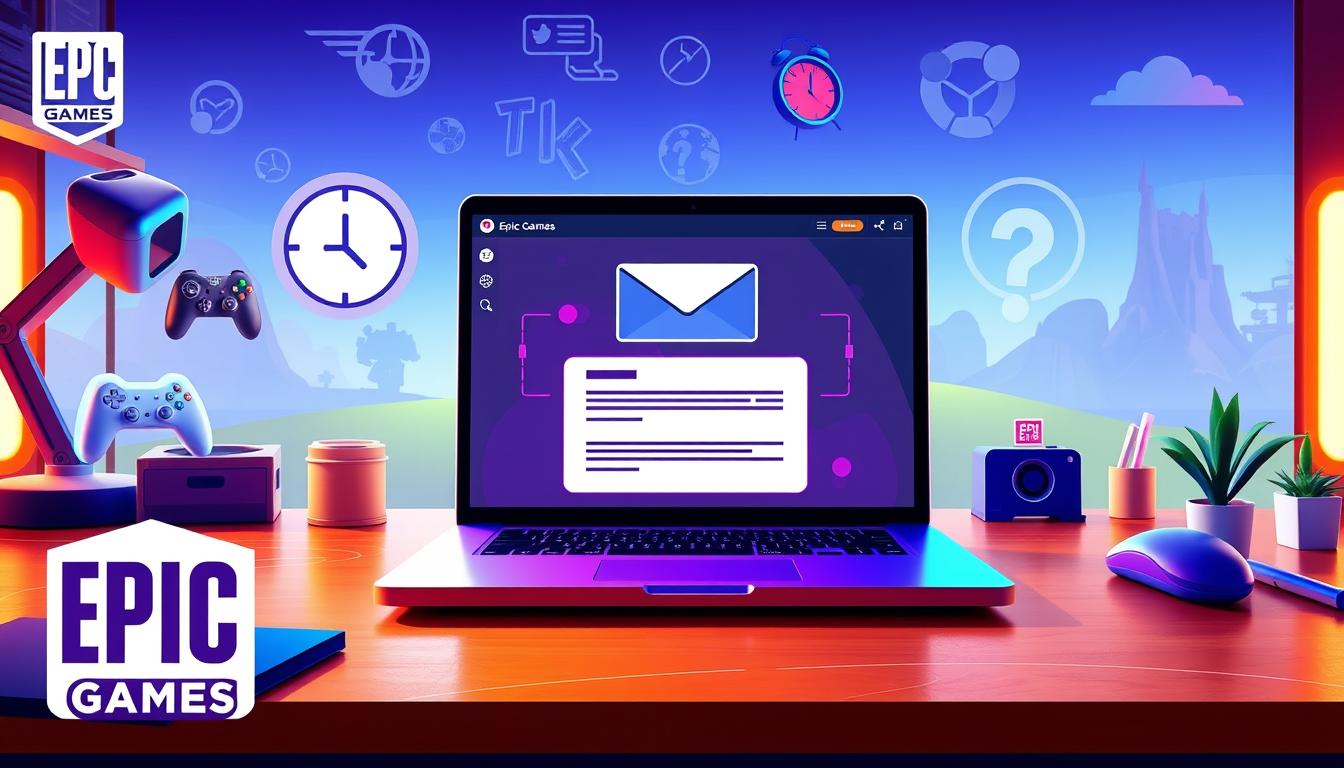
Checking Email Notifications from Epic Games
Epic Games sends email notifications to keep you informed about your account. These alerts cover account changes, new games, and special offers.
Email notifications help protect your account security. You’ll get alerts about suspicious logins and potential security issues.
You’ll also receive notices about password resets and email changes, which will keep you updated about your personal information.
Epic Games emails also cover new game releases and updates. You’ll stay informed about exciting content and special promotions.
You can adjust your notification preferences in your account settings so you receive only the information you want.
Managing your Epic Games email settings is essential. It helps you stay informed and secure on the platform.
You can choose to get alerts about account changes. You can also stay updated on new game releases.
The notification system makes it easy to enjoy your Epic Games experience. You’ll always know what’s happening with your account.
Connecting Your Epic Games Account to Other Platforms
Gaming is more fun when your accounts work together. Epic Games can link with PlayStation Network and Xbox Live.
This lets you play your games on different devices. You can also keep your progress and purchases.
Make sure your email is the same on all accounts. This helps everything work smoothly.
If you change your Epic Games email, update it everywhere. This includes PlayStation Network and Xbox Live.
Good email management lets you play your games anywhere. You can enjoy your games on PlayStation Network or Xbox Live.
This setup keeps your Epic Games account safe and easy to use so you can focus on having fun and playing great games.
Keeping Your Account Secure
Protecting your Epic Games account is crucial. Two-factor authentication adds an extra layer of security to your password.
When logging in, you’ll receive a one-time code on your phone. This makes it harder for others to access your account.
Updating your password regularly is essential. Choose a unique, complex password and change it often.
Avoid using easy-to-guess info like birthdays. Consider using a password manager for secure storage.
Be alert for phishing attempts. Fake emails or websites may try to steal your login info.
Always check the source of any requests for personal data. Stay informed to keep your account safe and secure.
FAQs About Epic Games Email
Do you have questions about the Epic Games email? We’ve got answers! This section covers the most common queries about managing your account.
Changing your Epic Games email is easy. You can update it in your account settings. Just remember to verify the new address.
Forgot your Epic Games email? No problem. Use the password reset feature to get back in quickly.
Want to customize your email notifications? You can choose which updates to receive. This keeps you informed without getting too many messages.
Do you need more help with email or account issues? The support team is ready to assist. Contact them through the official channels for personalized assistance.
A digital workspace features a sleek laptop displaying an email interface with vibrant colours and a futuristic design, surrounded by game-related icons such as controllers, characters, and landscapes. A stylized clock indicates time management, a question mark symbol represents FAQs, and a playful atmosphere reflects Epic Games’ essence.
The Epic Games team wants you to have a great experience. These FAQs will help you manage your email and account confidently.
Conclusion and Final Thoughts
Managing your Epic Games email account is vital for a safe gaming experience. Understanding your account can protect your information and keep it accessible.
This guide helps you change emails, recover logins, and manage notifications. Keeping your account updated and secure is key to enjoying Epic Games.
Apply the Epic Games account management, email security, and gaming safety tips shared here. These practices will help your game to be safer and more fun.
FAQ
How do I find my Epic Games email address?
Log in to your Epic Games account. Go to account settings to find your registered email address.
How do I change my Epic Games email address?
Log in to your Epic Games account. Go to settings and update your email address.
Follow the on-screen steps to verify and complete the change.
What should I do if I forget my Epic Games email address?
If you forget your email address, contact Epic Games support. Provide them with your account information to help verify your identity.
How can I ensure my Epic Games account is secure?
Turn on two-factor authentication for your Epic Games account. Use a strong, unique password, and beware of phishing scams.
Check your account settings and notification preferences often.
How do I connect my Epic Games account to other gaming platforms?
Log in to your Epic Games account. Go to settings to link other gaming services.
Make sure your email info matches across all connected accounts.
What email notifications can I expect from Epic Games?
Epic Games sends emails about account activities and security updates. You might get news about game releases and special deals.
You can change your email settings in your Epic Games account.
You can also read more : Epic Games Nitro: Free Gaming Benefits and Features



